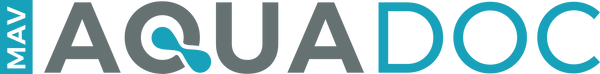How to Run a Pool Pump Without It Filtering
Share
Your pool pump is essential for water circulation, but there are times when you might need to run it without filtering. Whether performing maintenance, adding chemicals, or troubleshooting an issue, knowing how to bypass the filter properly can help keep your pool in good condition. Here’s how to do it safely and effectively.
Why Run a Pool Pump Without Filtering?
There are several reasons you may want to run your pump without the filter:
-
Chemical Distribution: Running the pump without filtering helps quickly circulate chemicals like chlorine or algaecide, ensuring even distribution without clogging the filter.
-
Troubleshooting and Maintenance: If your filter is clogged, leaking, or needs cleaning, bypassing it allows you to keep water moving while addressing the issue.
-
Vacuuming to Waste: If your pool has excessive debris, fine dust, or algae blooms, bypassing the filter prevents clogging and sends dirty water straight to the waste line.
-
Winterization or Draining: When closing your pool for the season or lowering water levels, running the pump without filtering speeds up the process while preventing damage to your filtration system.
-
Priming the Pump: If the pump has lost prime, bypassing the filter can help restore normal circulation before re-engaging the filter.
Methods to Run a Pool Pump Without Filtering
1. Use the Recirculate Setting (For Multiport Valves)
-
If you have a sand or DE filter with a multiport valve, the recirculate setting bypasses the filter and directs water back to the pool.
-
Steps:
-
Turn off the pool pump.
-
Rotate the multiport valve to the Recirculate position.
-
Turn the pump back on to circulate water without passing through the filter.
✔ Best for: Chemical mixing, water circulation, and troubleshooting filter issues.
2. Remove the Filter Cartridge (For Cartridge Filters)
-
If you have a cartridge filter, removing the filter element allows water to bypass filtration.
-
Steps:
-
Turn off the pump and release air from the system.
-
Open the filter housing and remove the cartridge.
-
Secure the housing lid and restart the pump.
-
Monitor water clarity and return the filter when maintenance is complete.
✔ Best for: Short-term circulation when the cartridge is being cleaned or replaced.
3. Set the Valve to Waste or Drain (For Multiport Valves)
-
This setting directs water out of the pool without passing through the filter.
-
Steps:
-
Turn off the pump.
-
Set the multiport valve to Waste or Drain.
-
Restart the pump to remove water quickly.
-
Monitor water levels to prevent excessive draining.
✔ Best for: Draining the pool, removing algae-infested water, or lowering water levels after heavy rain.
4. Adjust the Return Valves (For Some Pool Systems)
-
Some pools have return valve controls that can be adjusted to bypass the filter.
-
Steps:
-
Locate the return valves and adjust them to divert water away from the filtration system.
-
Restart the pump and observe water flow to ensure proper circulation.
✔ Best for: Short-term adjustments when no multiport valve is available.
Things to Keep in Mind
-
Avoid running the pump dry: Always ensure there is enough water in the system to prevent damage.
-
Monitor water levels: Running on Waste or Drain will lower pool water levels quickly, so watch carefully.
-
Use bypass mode sparingly: Running the pump without filtration for too long may lead to debris buildup in the pool.
-
Check pressure gauges: If pressure remains high after switching back to filtration, your filter may need cleaning.
-
Inspect for leaks: Ensure that all connections remain tight when bypassing the filter to prevent system damage.
When to Return to Normal Filtration
Running a pool pump without filtering is a temporary solution. Return to normal filtration as soon as:
-
Chemical levels are balanced: Once chlorine or algaecide has fully circulated, resume filtration to remove contaminants.
-
Filter maintenance is complete: If you removed the filter cartridge or cleaned the system, reinstall the filter before restarting filtration.
-
Water clarity improves: If vacuuming to waste, switch back once most debris has been removed to avoid excessive water loss.
Keep Your Pool Circulating Without Filtering
Running a pool pump without filtering can be useful in certain situations, from chemical balancing to vacuuming out debris. By using the correct valve settings, temporarily removing the filter, or adjusting return valves, you can maintain water movement without stressing your filtration system. Always monitor water levels and return to normal filtration as soon as possible to keep your pool clean and clear.