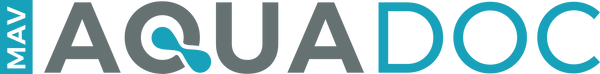Get Help with SmartSplash Water Balancing
This page is your complete resource for getting the most out of using AquaDoc's SmartSplash technology.
SmartSplash Overview
SmartSplash takes the guesswork out of making water balancing decisions for your pool or hot tub. Simply snap a photo of your Eagle Ray test results and get fast, easy to follow next steps on how to fix & maintain your water.
Getting Started with SmartSplash
- Use your computer or mobile device to login to SmartSplash at AquaDocPortal.com. You should have received an email with your login information. The email has "Welcome to AquaDoc" as the Subject.
- After logging in, click on the Pencil icon at the top right to edit your Pool or Spa's information. We call this the Site Structure.
Only a few items, such as gallons and sanitizer, are required, but the more information you include, the more you'll get out of your SmartSplash usage.
Be sure to hit the SAVE button at the bottom. You can always edit this data in the future. - Now that you're all setup, get your first recommendations by pressing the EAGLE RAY button. You have the option of uploading a photo or file from your device, or snapping a live photo using your phone. Snap or upload a clear photo of your Eagle Ray screen's results and it will input them automatically.
- Click the "Recommend" button, then click "Save & Recommend" to acknowledge you've double checked your entries, and you'll land on a page that lists your exact next steps for balancing your water.
Video Guide: How to use SmartSplash (Less than 2 minutes)
Additional Helpful Resources:
<div class="dynamic-checkout__content" id="dynamic-checkout-cart" data-shopify="dynamic-checkout-cart"> <shopify-accelerated-checkout-cart wallet-configs="[{"name":"shop_pay","wallet_params":{"shopId":26521534554,"merchantName":"AquaDoc"}},{"name":"amazon_pay","wallet_params":{"checkoutLanguage":"en_US","ledgerCurrency":"USD","placement":"Cart","sandbox":false,"merchantId":"A2HNGNTX6KDCDX","productType":"PayAndShip","design":"C0002"}},{"name":"paypal","wallet_params":{"shopId":26521534554,"countryCode":"US","merchantName":"AquaDoc","phoneRequired":false,"companyRequired":false,"shippingType":"shipping","shopifyPaymentsEnabled":true,"hasManagedSellingPlanState":null,"requiresBillingAgreement":false,"merchantId":"BYL4VLZSTTEWG","sdkUrl":"https://www.paypal.com/sdk/js?components=buttons\u0026commit=false\u0026currency=USD\u0026locale=en_US\u0026client-id=AfUEYT7nO4BwZQERn9Vym5TbHAG08ptiKa9gm8OARBYgoqiAJIjllRjeIMI4g294KAH1JdTnkzubt1fr\u0026merchant-id=BYL4VLZSTTEWG\u0026intent=authorize"}}]" access-token="4e4619d038f47707f8ef9220956a11fe" buyer-country="US" buyer-locale="en" buyer-currency="USD" shop-id="26521534554" cart-id="cf359d504afb7fa411fd00deb3587c46" > <div class="wallet-button-wrapper"> <ul class='wallet-cart-grid wallet-cart-grid--skeleton' role="list" data-shopify-buttoncontainer="true"> <li data-testid='grid-cell' class='wallet-cart-button-container'><div class='wallet-cart-button wallet-cart-button__skeleton' role='button' disabled aria-hidden='true'> </div></li><li data-testid='grid-cell' class='wallet-cart-button-container'><div class='wallet-cart-button wallet-cart-button__skeleton' role='button' disabled aria-hidden='true'> </div></li><li data-testid='grid-cell' class='wallet-cart-button-container'><div class='wallet-cart-button wallet-cart-button__skeleton' role='button' disabled aria-hidden='true'> </div></li> </ul> </div> </shopify-accelerated-checkout-cart> <small id="shopify-buyer-consent" class="hidden" aria-hidden="true"> One or more of the items in your cart is a recurring or deferred purchase. By continuing, I agree to the <span id="shopify-subscription-policy-button">cancellation policy</span> and authorize you to charge my payment method at the prices, frequency and dates listed on this page until my order is fulfilled or I cancel, if permitted. </small> </div>